When I try to remove the unresponsive CacheHost, using PowerShell “Unregister-CacheHost” it gave me following error
Unregister-CacheHost : ErrorCode<UnspecifiedErrorCode>:SubStatus<ES0001>:No such host is knownWhen I execute the simplest command Get-CacheHost, that too gave me an error
I tried to unregister or remove the Unknown host using PowerShell commands but i was not that lucky.
Finally SharePoint gods decided to let me finish my task :)
I found a solution using “Export-CacheClusterConfig” and “Import-CacheClusterConfig” commands
Following are the steps I follow
Use-CacheCluster
Export-CacheClusterConfig -File "F:\Cache\CacheConfig.xml"
- <hosts>
- <host replicationPort="22236"arbitrationPort=22235clusterPort=22233 hostId=99833size=800leadHost=true account=dev\svcuser
- cacheHostName=AppFabricCachingService name=testserver1
- cachePort=22233 />
- <host replicationPort=22236arbitrationPort=22235clusterPort=22233 hostId=34355size=400leadHost=true account=dev\svcuser
- cacheHostName=AppFabricCachingService name=testserver2
- cachePort=22233 />
- <host replicationPort=22236arbitrationPort=22235clusterPort=22233 hostId=67893size=400leadHost=true account=dev\svcuser
- cacheHostName=AppFabricCachingService name=testserver3
- cachePort=22233 />
- </hosts>
Import-CacheClusterConfig -File "F:\Cache\CacheConfig.xml"
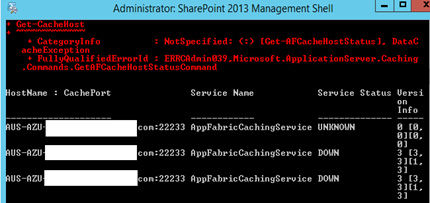
2 comments:
Thanks for providing the code
SharePoint Online Training
Thank you, this is helpful
Post a Comment