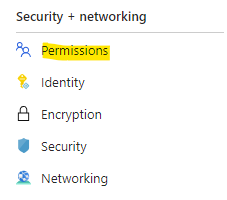Suppose we aim to implement a solution in Azure while ensuring disaster recovery is effectively managed. In such cases, it's often necessary to deploy one instance of the solution as primary and another instance as the standby.
Remember, our objective is not to balance the load but to establish a disaster recovery solution.
The following diagram illustrates how to implement both load balancing and disaster recovery.
We can utilize
Azure Front Door to implement the active/standby topology that we are interested in. Azure Front Door enables traffic routing based on latency, priority, round robin, and weighted round robin.
By employing
priority-based traffic routing, we can establish an active/standby topology, which is ideal for disaster recovery implementation. According to the provided design, we should assign the same priority (e.g., 1) in the load balancing solution and a different priority (e.g., 2) for the disaster recovery solution.
To achieve this, you need to update the route you are interested in. You can apply a priority by changing the origin (represents an application server) of an origin group (represents application server collection/farm).
That's all you need to do. The secondary origin will receive the traffic when the primary origin is offline.