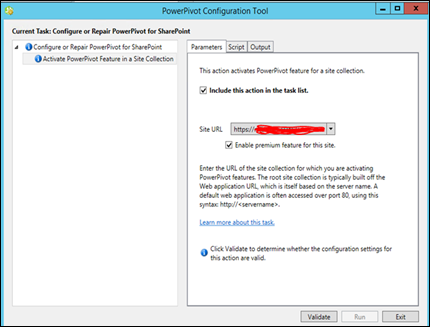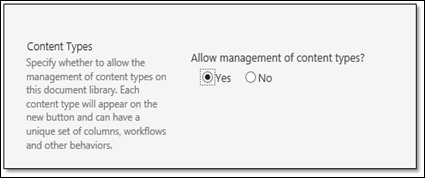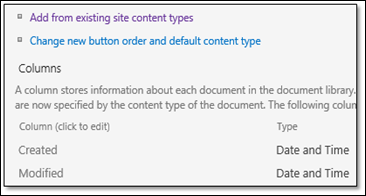In one of my SharePoint environments, I had configured PowerPivot for SharePoint service application.
My requirement was to create a new client site collection and create a BISM connection to my analysis server. Finally my users consume that connection to analyze content using Microsoft Excel.
When I create a document library to create my BISM model, I couldn’t find the required content type. Following were the steps I used.
1. Navigate to PowerPivot for SharePoint 2013 Configuration
2. Select the new site collection to enable BISM and click run to enable necessary services.
3. Create a document library in that site and allow BISM content type