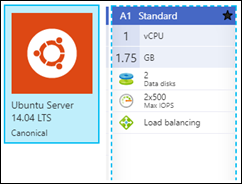Recently I wanted to have a VPN connectivity to one of my SharePoint server farms hosted in Microsoft Azure. Although Microsoft Azure provides VPN gateway options, they were not suitable to this scenario.
Following are the steps I used to configure OpenVPN server
1. Provision Ubuntu VM
2. Configure DNS name for the public IP
- Select VM
- Click on Public IP Address
- Assign DNS address
3. Configure Inbound Security Rule
- Allow UDP 1194
4. Connect to VM using PuTTY, update and upgrade
- sudo su
- apt-get update
- apt-get upgrade
5. Install OpenVPN
- Run following configuration script. You can get more information from this location
- wget https://git.io/vpn -O openvpn-install.sh && sudo bash ./openvpn-install.sh
6. Configure OpenVPN
- IP : Provide default local IP address
- Protocol : UDP
- Port : 1194
- DNS : Current system resolver
- Specify external IP if the server is behind NAT : the DNS address we have assigned to our public IP (in step 2)
7. Download the client.ovpn file using FileZilla
8. Download and configure VPN client (Windows)
- Navigate to https://openvpn.net/index.php/open-source/downloads.html
- Download the latest client version
9. Place the downloaded ovpn configuration in “C:\Program Files\OpenVPN\config” directory
10. Connect using OpenVPN GUI
Now I’m able to create a VPN connection to my SharePoint environment hosted in Azure. I can access the environment using different platforms (Linux PC, Mobile devices, etc ..) by connecting via respective OpenVPN clients