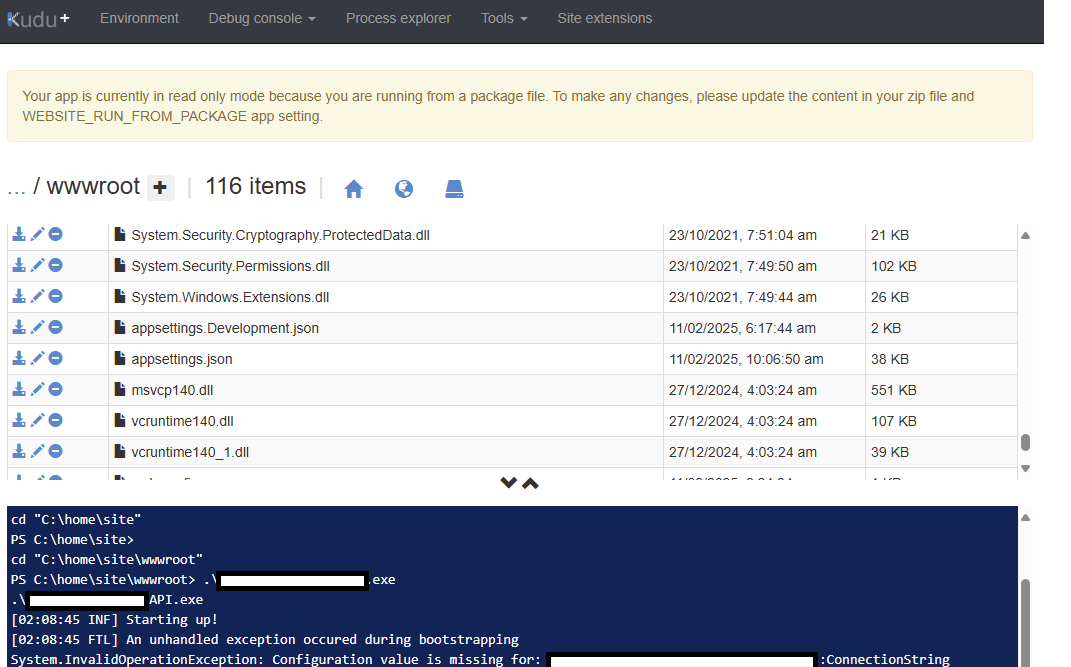- Load
- Duration
- Response time
- Error percentage
- Throughput
Thursday, September 19, 2024
Performing URL-Based Load Testing with Azure Load Testing
Tuesday, September 10, 2024
Debugging API Startup Errors Using Kudu in Azure App Service
Recently, I had to debug a .NET API hosted in an Azure Web App. The API failed to bootstrap and returned only a generic error message, which provided little insight into the issue.
Unfortunately, the application lacked Application Insights integration, making the troubleshooting process even more challenging.
Following is the approach I took.
I navigated to the Development Tools section of the App Service and accessed Advanced Tools to investigate further.
From there, I navigated to Kudu and accessed the Debug Console to further analyze the issue.
Navigate to wwwroot location and locate the particular exe of your API
I executed the .exe file directly in the Debug Console to capture the specific error message and identify the root cause of the issue.
By running the .exe file, I was able to see the detailed error message, which revealed that a required configuration item was missing for the application.
Saturday, September 7, 2024
Configuring Postman to Retrieve an OAuth 2.0 Token from Entra ID for Calling an API via APIM
This article is the second part of a two-part series. Below are the different parts of this article series.
- Securing Backend API Using OAuth with Entra ID and Azure API Management
- Configuring Postman to retrieve an OAuth 2.0 token from Entra ID for calling an API via APIM
#Auth URL
OAuth 2.0 authorization endpoint (v2) in the Endpoints view of your client app registration
#Access Token URL
OAuth 2.0 token endpoint (v2) in the Endpoints view of your client app registration
#Client ID
Client ID of your client app registration
#Client Secret
#Client ID
Client secret you generated within your client app registration
#Callback URL
Redirect URL from the Authentication section (Shown in below diagram)