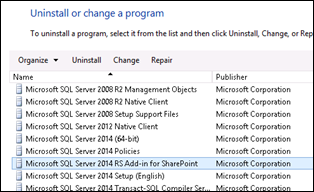In this article I’ll show how to completely remove SSRS instance setup in SharePoint 2013 integrated mode. Before reading on the uninstallation procedure, you can read this article on installing and configuring SSRS
When we install SSRS in SharePoint integrated mode, there are two components we need to configure. They are,
- Reporting Services Add-In for SharePoint
- Reporting Services – SharePoint
When uninstalling, we have to remove both of those components.
1. Removing Reporting Services Add-In for SharePoint
Remember, we have to setup Reporting Services Add-In in all SharePoint servers.So we have to remove them from all SharePoint servers in the farm.
Anyway uninstallation is straight forward. First you have to navigate to Add/Remove programs and uninstall the add-in as you would do for any other program
2. Removing Reporting Services – SharePoint
To remove this we need to log-in to our SSRS server, the server where our “SQL Server Reporting Services” instance is running in our farm. Then we have to navigate to Add/Remove programs again and perform following actions
3. Remove Service Application Databases
Above actions will not remove service application databases. You have to manually remove them from your database server