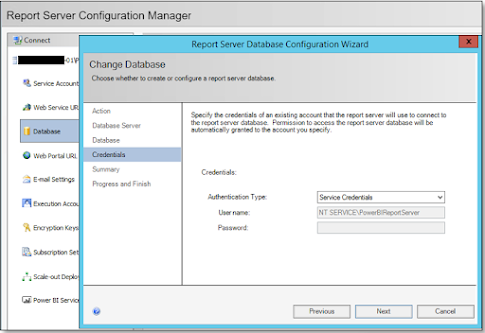I lead a large development team in my current organization. In order to achieve the optimum efficiency I created multiple scrum teams with their own defined goals.
Following are some guideline I followed
Step 01: Define smaller teams (around 10) with defined goals and matches their expertise
Step 02: Break your larger product goal in to smaller pieces. Generate measurable small requirements in the form of user stories.
Step 03: Define your sprint. We use 10 day sprints
Step 04: How do you govern releases? We define something called Definition of done
Above are some simple rules we follow. Hope this helps