In one of my environments, I got the warning message every time I refresh or drill down content in my workbooks. Following was the exact message
Following were the steps I used to resolve the error.
1. Navigate to Excel Services service application
2. Click on Trusted File Locations link
3. Click on the desired http URL, and untick the setting shown below


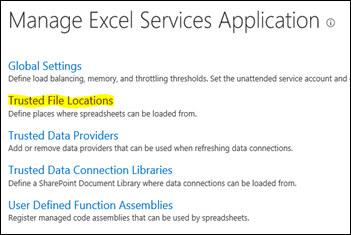

No comments:
Post a Comment