When we configure workflow manager for a SharePoint 2013 farm with publically accessible sites, following can be requirements for the workflow management site
- Availability via HTTPS
- Host named URL to match the trusted certificate
After configuring above features, the workflow management site was inaccessible via the host named URL. Although the credentials I provided were accurate, it wasn’t allowing me to access the site.
This error is caused by the loopback check security feature of Windows. If you need to check more on loopback check and workarounds you can refer to this KB article.
Following are summarized steps to resolve the error.
1. Navigate to following windows registry key
HKEY_LOCAL_MACHINE\SYSTEM\CurrentControlSet\Control\Lsa\MSV1_0
2. Create a new Multi-String value named BackConnectionHostNames
3. Modify the Multi-String value and add the host name
That’s all we need to do. Now the workflow management site is available via the host named URL as below

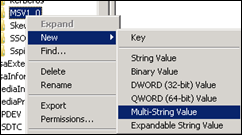
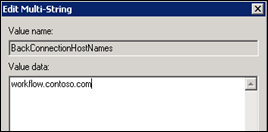

No comments:
Post a Comment