First we need to understand how Microsoft releases patches for SharePoint.Microsoft provides following types of patches
| Hot fixes | Released whenever Microsoft encounter vulnerability/issue on SharePoint |
| Cumulative updates | Collection of hot fixes and security updates released every 2 months |
| Service Packs | Collection of fully tested cumulative updates |
We can get information on any security update or vulnerability from Microsoft Security Bulletins site. In that site we can search for SharePoint related updates. Once we get the update we need to assess the risk of applying such update.
To assess risks and identify the course of action I use following as the guideline
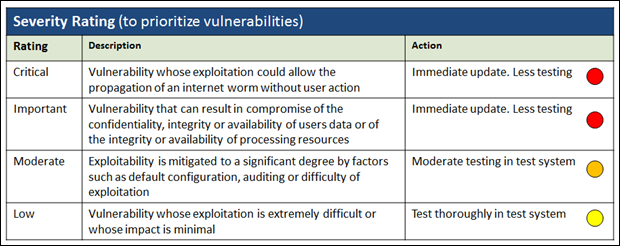
After risk assessment I follow the process given below to apply patches and updates to my production environments

No comments:
Post a Comment