I got this error message when submitting my InfoPath 2010 form via web browser. But it worked pretty fine when I submit the same form through the InfoPath filler.
In my form there were several text box controls and a rich text box. In my SharePoint error logs I found the following entry that lead me to the correct path
There was a form postback error. (User: Domain\spadmin, Form Name:
Cash Advance Chit,IP:,Request: http://domain.com/sites/workflow/Page.aspx,
Form ID: urn:schemas-microsoft-com:office:infopath:Cash-Advance-Chit
:-myXSD-2011-02-18T03-28-33, Type: InvalidCastException, Exception Message:
Unable to cast COM object of type 'HTMLCHECKERLib.XMLPProcessorClass'
to interface type 'HTMLCHECKERLib.IHTMLtoXHTML'. This operation failed
because the QueryInterface call on the COM component for the interface with
IID '{A260B372-BC78-441B-8764-D0B83F4004F4}' failed due to the following
error: No such interface supported (Exception from HRESULT: 0x80004002
(E_NOINTERFACE)).)
It states that the error has occurred due to a form postback. So it should’ve caused by the rich text box, because when moving focus from the rich text box automatically causes a postback to the server. I did some research on that issue where some experts mentioned that this error may have occurred due to issues with the InfoPath installation. This suggestion was reasonable to me because the same form submitted fine when I used in the staging environment. the issue occurred only in the production environment. So I completely uninstalled InfoPath and reinstalled it.. but with no luck !! the error appears in the same way.
Finally I managed to get hold with the problem. A dll required for the operation hasn’t registered in the registry. the culprit was “htmlchkr.dll” (Microsoft Markup Analysis Processor). By executing the following command I managed to resolve the problem.
regsvr32 "C:\Program Files\Common Files\Microsoft Shared\OFFICE14\htmlchkr.dll"
That dll ruined few days of my life
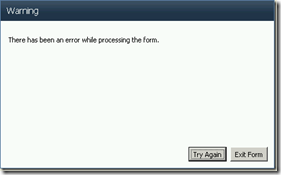
11 comments:
Thank you..Saved my day!!
You are da man!!!
This worked for me like a magic!!
Only question is how did you drill the issue down to this DLL??
awesome...worked like magic.
thank u so much u saved my day.
yuo rock...continue doing the good work.
THANK you for this excellent post. I knew the Rich Text controls had something to do with it but didn't have a clue how to fix it!
well done .. thnxxx ...
Heya¡my very first comment on your site. ,I have been reading your blog for a while and thought I would completely pop in and drop a friendly note. . It is great
stuff indeed. I also wanted to ask..is there a way to subscribe to your site via email?
Form Processing
Excellent u r Genius..it worked
You are genius.. it worked
Thank you...
Thank you...
Thank you very much. This immediately resolved. Today was the day I had to deliver. Keep posting such great solutions.
Post a Comment