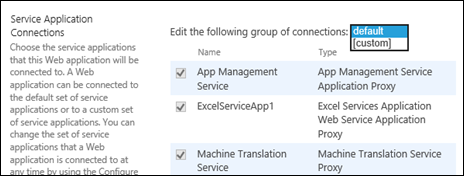
Let’s say we need to create 2 web applications those require only Managed Metadata Service as a service application. In that case we need to go for a custom proxy group.
If we create those web applications using custom proxy group we can see 2 separate “Custom” proxy groups created.
Although they contain same service application proxies, We can’t reuse the groups by default. In that case if we need to associate a new service application proxy, we need to add it to each and every “Custom” group.
Is there any way to create named proxy groups where we can reuse for our web applications ?
We can use PowerShell cmdlets to create named proxy groups and add member service application proxies. Let’s say we create a proxy group named “Contoso” and we need only “Managed Metadata Service” for that group. Then we’ll need to provide following PowerShell commands.
New-SPServiceApplicationProxyGroup "Contoso"
$mmsproxy = Get-SPServiceApplicationProxy | where { $_.Name -eq “Managed Metadata Service” }Add-SPServiceApplicationProxyGroupMember "Contoso" -Member $mmsproxy
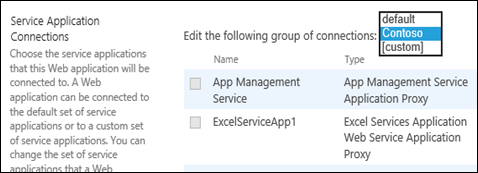
We can associate our existing sites using the Service Application Association section.

Now it looks very organized. If we need to associate new proxies we can add/remove them from our named proxy group which will be reflected for all associated web applications.
No comments:
Post a Comment